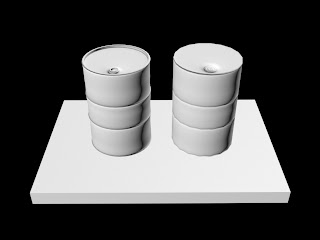The clear problem, was that only one side of the face was editable and rendering without applying a two faced material. So I had a look around the modifiers and found the Normals modifier. I applied it and checked the "Flip Normals" and "Unify Normals" and collapsed the modifiers. Instantly, the colour issues were gone and the Graphite Modelling Tools actually had worked. Thank god! It took me half a day but I got there. Unfortunately, my goal to get this model done within two days has well and truly gone down the drain, made it's way to the Atlantic, sunk to the abyss and been violently murdered by a shark. Brilliant...
Anyway, the progress is below. I altered the shoulder rest to fit with the original concept (it was too straight) and added in the middle layer of the barrel and body of the gun (the same object).
Note: I did save the model with these modifications as a separate copy... I don't want to shoot myself in the foot.
COMMENTS AND CRITICISMS APPRECIATED!
.jpg) |
| WEAPON MODELLING - ORIGINAL CONCEPT by Christian Whelan |
 |
| WEAPON MODELLING - MODEL PROGRESS by Christian Whelan |
Besides the trigger, grip and clip, the model hasn't much detail. This is completely down to the issues I faced preventing me from adding the detail you can see in the original concept. It's looking pretty faithful at the moment. From here, I'll add in the ribs into the shoulder rest grip and the detail into the stock (which will be fun...).
NEXT POST: WEAPON MODELLING: WEAPON PROGRESS 27/02/2013

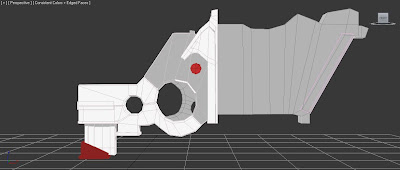
.jpg)



.jpg)








+Whelan_Christian_Guns-Moodboard.jpg)
.gif)
.gif)