Low Poly to High Poly baking is a magic trick that uses Normal Maps to save processing power so that your game can run faster. That Call of Duty gun looks great, but in reality, it really isn't 'that' great - its just a projected illusion. I had my first tutorial and attempt at baking today and to put it lightly, its not the easiest thing I've done.
My test subject? An Oil Barrel I had to model and bake myself. The result and normal map is below.
My test subject? An Oil Barrel I had to model and bake myself. The result and normal map is below.
COMMENTS AND CRITICISMS APPRECIATED!
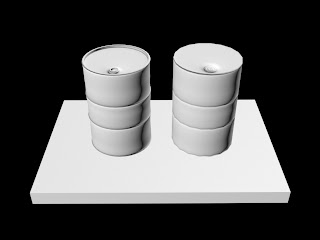 |
| LOW POLY (RIGHT) - HIGH POLY (LEFT) NORMAL MAPPING - by Christian Whelan |
 |
| NORMAL MAP - OIL BARREL by Christian Whelan |
So, to get the High Poly (left) looking like the Low Poly model (Right), I had to go through a few steps. Tehse steps take place after you have applied the Turbosmooth modifier.
1. Duplicate the High Poly model and remove all additional loops and verts.
2. Unwrap the Low Poly model's UV.
3. Once at its most basic, reset the xForm on the Low Poly Model.
4. In the modifier tab, collapse the xForm modifier and click 'Yes'.
5. Name the High Poly and Low Poly models appropriate names
6. Set the co-ordinates of the X, Y and Z axis for both barrels to '0.
7. Select the Low Poly model and press '0' to bring up the "Render to Texture" window.
8. Alter the Projection cage so that the High Poyl model fits snug.
9. Enable 'Projection Mapping', click 'Pick' choose the High Poly Model.
10. Go into the settings and click on the 'Global Supersampler' setup.
11. Enable the Global Supersampler and select the 'Max 2.5 Star' setting.
12. In the 'Mapping Co-ordinates' section enable 'Existing Channel' and set the '1'.
13. Enable the 'Selected Element Common Settings'.
14. Set the resolution to "1024x1024".
15. In the Output section, 'Add' a Normals Map.
16. In the 'Selected Element Common Settings', click the ellipsis next to the 'File name and Type' and save it.
Now that the map had been created and saved, it was time to map it to the Low Poly Model using the 'Compact Material Editor'. Once this was done, the above image was the result. It looked good, but not great. Maybe this was down to the original High Poly barrel not being as geometrically interesting as it could of been, I guess I'll only know when I use this technique on more complex models.
The fact is, it wouldn't look any good in a game. This is down to one thing - it looks to flat. I need some texturing and depth on the model to make it look 'realistic'.
The fact is, it wouldn't look any good in a game. This is down to one thing - it looks to flat. I need some texturing and depth on the model to make it look 'realistic'.
NEXT POST: 3DS MAX: OIL BARREL SPECULAR MAPPING
I want to share a testimony on how mr benjamin helped me with loan of 2,000,000.00 USD to finance my marijuana farm project , I'm very grateful and i promised to share this legit funding company to anyone looking for way to expand his or her business project.the company is funding company. Anyone seeking for finance support should contact them on lfdsloans@outlook.com Mr Benjamin is also on whatsapp +1-989-394-3740 to make things easy for any applicant.
ReplyDelete