To be honest, I love the design and final result, but there are clearly a few flaws in it. What I will say though, is that these flaws could of been fixed if I had the time. I had issues with the Diffuse Map (not showing true colors), the Specular Map (not reflecting light correctly) and baking (low poly / high poly translation issues). Even so, I think the final shotgun turned out as well as it could of done given the time I had and the issues I overcome and still need to overcome.
For my final hand-in of the year, I shall (along with all the previous sheets) these three presentation sheets showing the development of the shotgun model and it's final result.
COMMENTS AND CRITICISMS APPRECIATED!
 |
| WEAPON MODELLING: FINAL MODEL by Christian Whelan |
.jpg) |
| WEAPON MODELLING: SHOTGUN DEVELOPMENT by Christian Whelan |
.jpg) |
| WEAPON MODELLING: SHOTGUN BAKED TURN-AROUND by Christian Whelan |
 |
| WEAPON MODELLING: FINAL MODEL AND MAPS TURN-AROUND by Christian Whelan |
From my last post on the shotgun model and it's Specular Map, I think the final model has decreased in quality. I think this is largely due to my issues with the Specular Maps and Diffuse Map. I wish I could of fixed it but hopefully this will do (for now).
Actually, just this second, I've realized I've been an idiot. My diffuse texture is higher than the 1024x1024 limit out tutor has set. I guess that and the final presentation sheet will have to be changed! Brilliant...
NOTE: THE FINAL PRESENTATION SHEET ON THIS POST IS THE FINAL ONE NOW






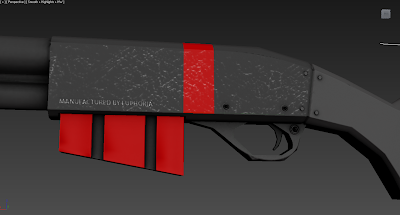

.jpg)



.jpg)






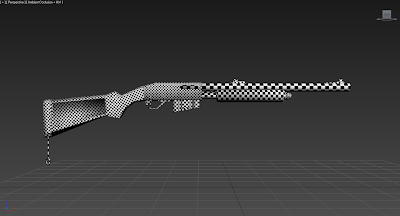











.jpg)





.jpg)

.jpg)
